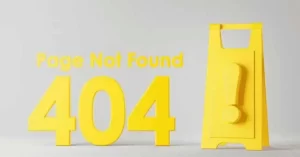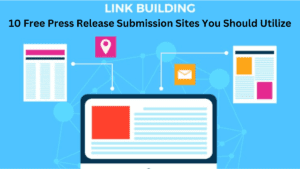SEO Audit for a Website: Are you trying to find techniques to improve the search engine ranking of your website? Getting your website recognized and placed higher in search results can be done with the assistance of an SEO audit. We’ll go through what an SEO audit includes in this post, including how to look at things like backlinks, mobile friendliness, and content structure.
- Identify Your Site’s Strengths & Weaknesses.
An important part of conducting an SEO Audit for a Website is identifying your site’s strengths and weaknesses. This step helps you determine which areas need the most improvement, but also where you should focus your SEO efforts going forward.

To do this, take a look at how your website fares in key areas such as technical SEO, content structure, and backlinks. Consider how each area could be improved through specific changes and upgrades.
- Research the Current Search Landscape.
To get an accurate picture of your website’s current standings in terms of search engine rankings, you need to take the time to research and analyze the competitive landscape.
Using tools like Google Search Console, Moz’s Keyword and SERP Analysis Tool, and Screaming Frog SEO Spider, you can gain insights into search engine trends and keywords that have been ranking well for your competitors. With this information, you’ll have a better understanding of where your website needs improvement to stay competitive.
- Initiate an External Links Audit.
It’s important to audit the quality and quantity of external links pointing to your website. High-quality links will help you rank higher in search engine results pages (SERPs), while low-quality links may get you penalized.
The best way to audit your external links is to use tools such as Majestic, Ahrefs, and Open Site Explorer – all of which can give you an idea of how many links are pointing to each page on your website. By evaluating the link type and anchor text used, you’ll determine which sources of backlinks require further analysis or removal.
- Analyze On-page SEO Elements.
On-page SEO involves optimizing content and keywords for maximum visibility in search results. An effective on-page audit requires you to analyze factors such as metadata, internal links, URL structure, and content structure.
For example, you should make sure that each page has unique title tags and descriptors, relevant internal links, a user-friendly URL structure, and properly structured content. Additionally, each piece of content should include words or phrases related to the target keyword or phrase in an organic way.
- Address Mobile Design & Usability Considerations.
Did you know that Google prioritizes mobile-friendly websites in their search results? To make sure your website is properly optimized for mobile users, you need to analyze the design and usability of its mobile version.
This includes checking site speed and image size, optimizing content for different screen sizes, and making sure the interface is user-friendly. Make it easy for visitors on a mobile device to navigate through your website content with ease and quickly complete the task they are trying to accomplish.
Here is a Table with the Top 10 Free SEO Audit tools:
| Tool Name | Features | |
| 1 | Google PageSpeed Insights | Website speed optimization analysis |
| 2 | Google Search Console | Keyword analysis, broken link checker, sitemap submission, and website performance monitoring |
| 3 | Moz Local Listing Score | Local listing management and citation audit |
| 4 | SEMrush SEO Writing Assistant | SEO writing tips and suggestions for content optimization |
| 5 | Moz Local Listing Score | Local listing management and citation audit |
| 6 | Ahrefs SEO Analyzer | Backlink analysis, keyword ranking, and on-page SEO audit |
| 7 | Woorank SEO Analyzer | Website optimization suggestions, competitor analysis, and keyword ranking tracking |
| 8 | Screaming Frog SEO Spider | Website crawling and on-page SEO analysis |
| 9 | Ubersuggest | Keyword research and SEO analysis |
| 10 | Bing Webmaster Tools | Keyword analysis, website performance monitoring, and sitemap submission |
Also, Read- SEO Website Audit Checklist | How to do SEO Audit in 2023
10 Time-Saving Tips For Optimizing Your Website With An SEO Audit

Do keyword research first: Determine the keywords that are pertinent to your company and adjust the content on your website.
Analyze the structure of your website: Make sure your website has a logical structure with each page focused on a specific theme.
Check the Page Load Times: To improve user experience, make sure your website pages load quickly and efficiently.
Use informative file names and alt tags and lower the file size of photos and videos to optimize them and speed up page loads.
Check any broken links: Make sure that all of the links on your website, both internal and external, are active and updated.
Make sure your site is optimized for mobile browsing to increase its mobile responsiveness.
Use social media: Include sharing buttons for various platforms on your website to make it simple for visitors to share your content.
Link relevant pages on your website together to make it easier for users to navigate and for search engines to comprehend the relationships between various sites.
Analyze your website’s traffic, user interaction, and search engine performance using Google Analytics, and make any improvements.