Creating our First Responsive Search Ads- Step by Step
• First, Understand What is Search Network Campaigns Only
Understand Google Search Ads:
Search Network Only is the defining of the campaign that appears near search ads network results and other Google Sites. When people search for the relevant keywords that are for the keywords of your advertisement responsive search ads.
Responsive Search Ads:
Responsive Search Ads create an ad that adapts more text and more relevant messages to show your customers. Enter several headlines and details when creating a sensitive search ad, and over time, Google Ads will automatically test various combinations and find out which combinations will perform best.
For example, the Digital Marketing Course

How to Create First Search Campaigns Start
Step1- Select the Campaigns and click the new campaign
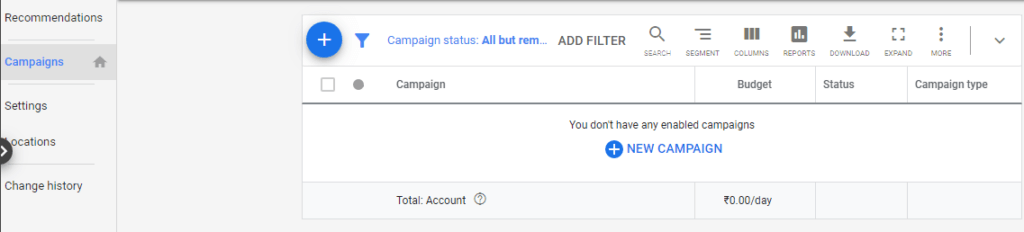
You can select the goal that would make this campaign to you successful. Which you need this. Otherwise, you can see to create a campaign without a goal’s guidance
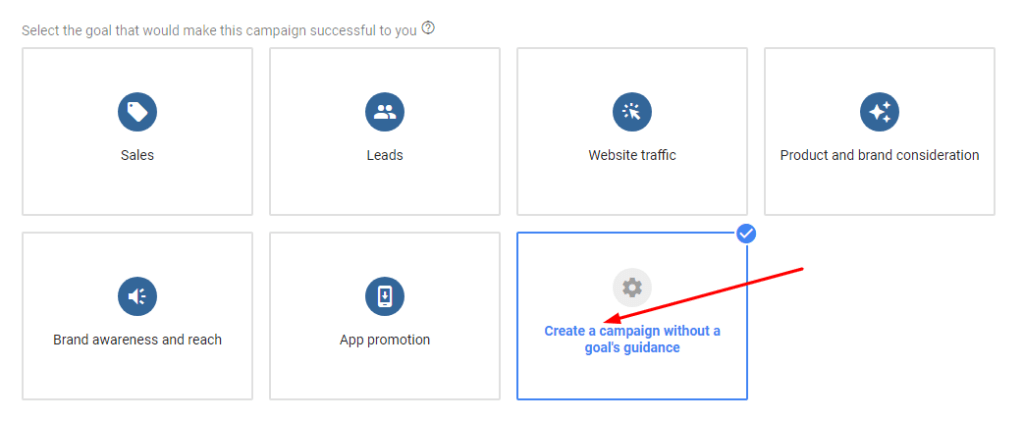
Select the option Search Network only
Doing Campaign Level Settings
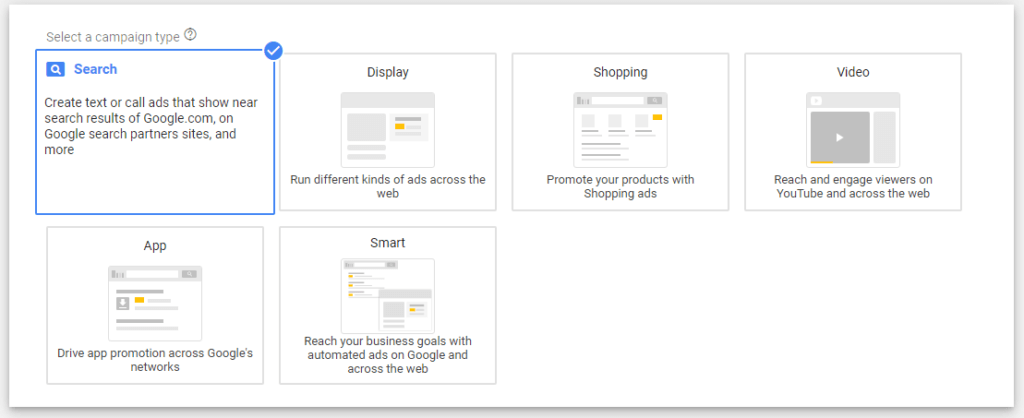
Step2- Creating an Ad Group (Continued)
Understanding Location Targeting
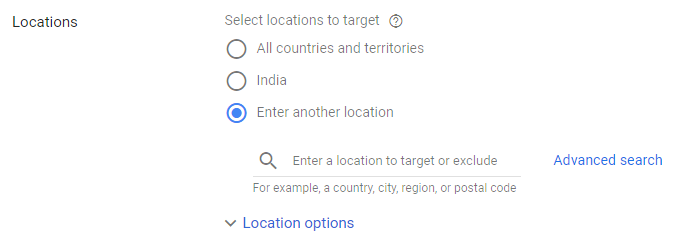
You can target audience according to your business, We can target countries, States, Cities, towns,s and particular places, and We can also the option to do radial targeting with responsive search ads
Different types of Location Targeting For Responsive-Search-Ads
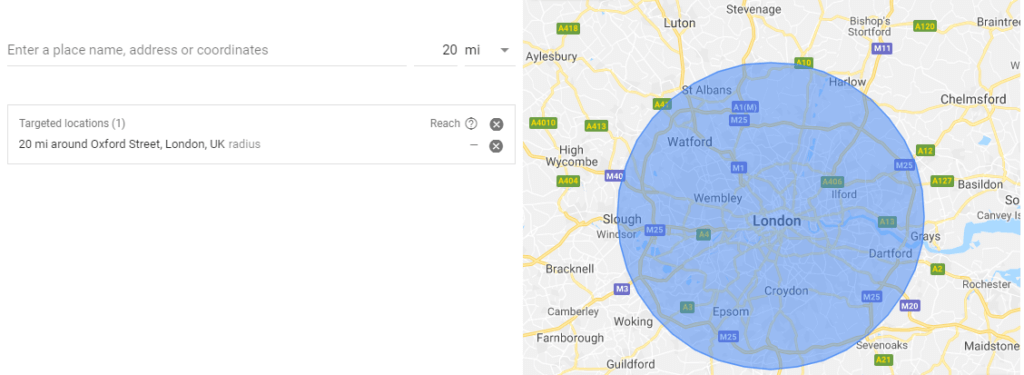
- The radius targeting tool is pretty cool to target for local business
Overview of the Location Targeting:
- Advanced Search– We can exactly be using the map, search country target, region, city or Zip Code/Postal Code, etc
- Use a Radius Target between 1 to 500 miles
- Location Groups: Using places of interest and Geo-Target or demographics
- Ad Locations in Bulk: We can target these features Pin Mode enter one location per Line
Step2- Creating an Adgroup (Continued)–
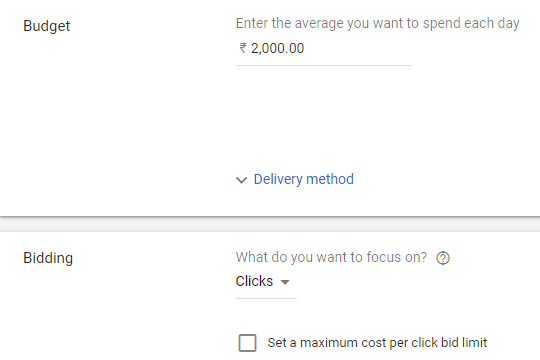
Understanding How Daily Budgets Work in Google Ads
A daily budget means you will spend the amount each day. We can set the average daily budget for each Google ads campaign. We don’t set the monthly budgets when you set the daily budget for your responsive search ads campaigns.
We set a daily budget for campaigns. If We set a daily budget for any campaigns, so remember how many ad groups, and add keywords within this.
Basics Maths: Average amount of days in a Month (30.4)
For Example, We have 100$ spend of a day
then simple, $100*30.4 = 3,040$ spend per month
Google advertising will allow you to double your average daily budget
We can greatly exceed your average daily budget by more than 2 times.
After a week you decide, you make a lower budget starting at $80. In this case, you have 24 days left of the month, that Total of $70*24 = 1,680$
For the last week of the month, you have decided on a budget of $200. you have 7$ days left, then Total $140*7 = 980$
We can look Total spending has that month
$100 (100$ for 7 days ) + $70 (70$ for 17 days) + $140 (140$ for 7 days) =
700$ + 1,190$ + $980 = 2,870
Note* After this has passed you cannot change the budget of 1 day if you change the budget of 1 day during that day, So you spending on that day will be added to the budget. If you have a new budget less than the previous budget. Your ads will stop working for that day and do start the next day following the new budget.
Let’s Go over Your Basic Monetary Problems:
Supposed that, If you have the Keyword: digital marketing jobs
Daily Budget: $140
Average CPC: 2$
Average CTR: 2%
27,100 daily Searches for Digital Marketing Jobs
How Many Clicks Does Google Think You Can Get–
Daily Search Vol.* % of Average CTR = 27,100*2% = 542 (You can Get a Max. Potential Clicks for your Country)
According to this, you’re required the daily budget to get every single impression–
Number of Clicks*Average CPC = 542*2 = $1,084
The maximum number of clicks you can get for your Budget–
Daily Budget/Average CPC = 140$/2$ = 70 clicks
Percentage of available impressions you can get with your daily Budget–
70/542*100 = 13%
For this, We will need to spend 1,084$ on Google. But How many clicks can we get with our 140$ daily Budget? We have an average CPC of 2$ which gives 70 clicks, We can only get 70 clicks with our budget, the Percentage of available impressions that Google, Daily Budget 70$ divided by 542 multiplied by 100. Google does not give more impressions than allowed in maximum context. Google shows the available impression which means that we are going to get a fraction of the available clicks when we ask Google how to advertise our ad within that constraint fraction to allow in the Auction. How do you want to deliver those raids to us, do you want them at once? Do you want to do them as fast as possible? The maximum amount of time you have given your ad scheduling options do you want them to do?
How to Set an Ad Delivery Method:
- Standard Delivery Method
- Accelerated Delivery Method
Standard Delivery Method:
Standard delivery methods are the default setting that we can optimize for delivery advertisements and budget spending throughout the day. Your entire budget cannot be used. Google’s algorithm will make previous data estimates of how often your keywords are likely to trigger on-,(Google Recommended). But reality data may be different from the prediction not as Volume and cost as the algorithm predicted, Standard delivery you won’t show up every time your keywords are searched. Spread the same day for the same amount of impressions. Google will calculate how many the number of times you can show up your ad in a day based on your budget.
Accelerated Delivery Method:
Accelerated delivery cost spends your budget more quickly, usually at the beginning of the day. We don’t optimize the delivery of ads. In accelerated delivery, you have a better chance that your budget will be fully utilized each day. If you have the true volume of the project how many impressions, there are available for your keywords? All available impressions during the budget are spent.
Understanding Bidding Strategies Step by Step:
We can Understand Different Types of Bidding Strategies
- Manual Bidding
- Auto Bidding
- Manual Bidding– Manual Cost Per Click Bidding you can set a maximum price on the cost of an Individual clicking on your ads. The choice to Change the individual bidding of keywords as claimed by the performance of the keywords.😊
- Individually you can maintain and control the bid strategy in every auction
- In a Manual CPC bidding strategy to start, you don’t need conversion tracking
- In this strategy, we can include ECPC at any time. According to the performance of your bid strategy work, We can change the bidding strategy
- We can set campaign and ad group levels and also set separate bids for Individual keyword-level placements
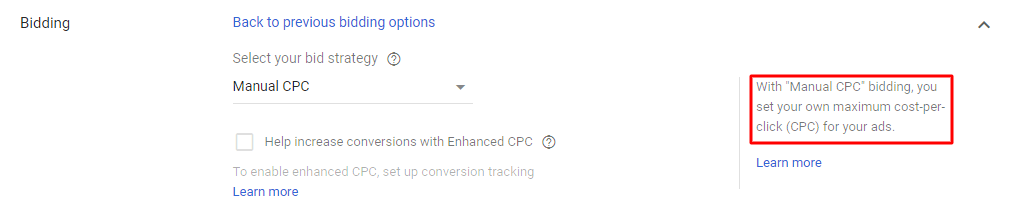
Note: Adwords Automatically adjusts to your manual Bids to try for Maximum Conversions
- Automated Bidding- Automated bidding strategies are the large boost maximum bid strategy that set the specific goal for the full ad campaign to help your business achieve.
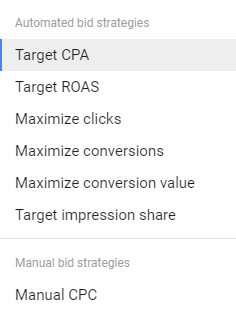
You can analyze it with your Adwords Account. You want it according to your responsive search ads. You can select the option. This Figure out Automated Bidding Strategies as well as Manual Bidding Strategies like Portfolio Bidding Strategy
If You Want Target CPA: Bidding Strategies-
Understanding the CPA
CPA Formula (Cost Per Acquisition)= Total Cost(Campaign/Ad Group/Keyword) divided by Total Number of Leads
CPA= Total Cost/Total Number of Leads
- It’s an automated bidding strategy to get many conversions as the potential target for your Cost per acquisition.
- If you have no budget constraints and your specific goal is like Leads or Signups form and can get more conversions with your target CPA.
- It uses advanced machine learning to automatically optimize bids and provides bidding capability at the time of auction to tailor bids for each auction
Before You Start, We Can Understand Cost Per Acquisition Conversion Tracking.
Conversion Tracking:
A conversion is when an intended task like a registration, a Sign-up, Purchase, Lead, or event registration is completed.
Get Up-Conversion Tracking
First-of-a-kind methods for tracking conversions. You can choose the type of conversion you want to track
For Example Track Sales and other activities on your website
Example:
If you don’t have time to the setting an individual Max.CPC for your Individual Keywords, you want to increase your conversion for your ads campaigns at your CPA goal. You can target a portfolio bid strategy and set of CPA goals if you want to be hit automatically Google Ads allows optimizing your bid strategy by advanced machine learning to achieve better conduct across your goal.
If you have time 20-40 minutes per campaign. We can go for a manual bidding strategy.
How does it work
Using historical information about your campaign and evaluating the relevant signals present at auction time, the target CPA bid — an optimum bid — is automatically visible every time it appears for your ad. Google Advertising sets these bids Average CPA Use this strategy to bring all campaigns on par with their target.
For Example, The tool of this strategy adjusts bids using real-time signals, browser, location, time of day, remarketing list, and more. If you select a target CPA of $15, Google ads automatically set your bid to get conversions on $15 passable.
If You Want Target ROAS: Bidding Strategies
Understanding the ROAS Bid Strategy
Formula For ROAS= Revenue / Cost of ads
ROI = Revenue – Cost (expenses) / Cost
If We procreate 1000$ in Revenue and that says you’re looking at a 30-day Conversion Window and see out your conversion time lag (attribution report) and 700$ expenses your ads cost. then ROI
Return on Investment (ROI) = Rev. – Cost / Cost
ROI = 1000$ – 700$ / 700$
then, Return on ad spend (ROAS) = Total Conversion Value / Cost
- Target ROAS bidding strategy gets you to bid set as target Return on ad spend
- If you do not have any budget constraints, If your campaign has previously driven a certain amount of conversions and your goal is to find an exclusive return on ad spend, then You can effect pick the target ROAS strategy
- Google Ad’s future conversion forecast and its reported conversion values, which you identify using the reports via conversion tracking values.
- Google Ads will automatically set your max. CPC bids to maximize your conversion value.
- Bidding Target ROAS use, The exception is the search campaign, which requires at least 15 conversions in the last 30 days.
For Example, Suppose you’re calculating sales you’re own online shoe store and you want to optimize your bids based on the total purchase price. For every $1 you spend on ads, your goal is $5 worth of sales(Conversion Value). A ROAS of 500% has been set for every $1 spent on your ads. Generated 5 times a certain in Revenue
Here’s Mathematically: ROAS = Rev./ Cost = 5/1* 100% = 500% target ROAS After this, Google Ads will automatically set your maximum. CPC bids to increase your conversion value while trying to reach your target ROAS of 500%.
If You Want Target to Maximize Clicks: Bidding Strategies
- Maximize Clicks is the automated bid strategy that sets bids to help you get as many clicks as possible within your budget. We can get much traffic to your site as believable.
- This is Automatic bidding to Maximize clicks and Get Increasing the number of clicks the bid strategy works in the same way as automatic bidding, with the additional option of being set up as a portfolio bid strategy.
How does it work
Google advertising focuses on increasing clicks for your campaigns while spending a targeted amount. If you do not specify a target spend amount, Google Ads will try to use this bid strategy to use the remaining daily budget of any campaign.
You set up custom ad scheduling to show your ads on specific days or during specific periods, and you can use the “increase clicks” strategy to focus on increasing clicks during those days and timescales.
If You Want to Target Maximize Conversions: Bidding Strategies
- Maximizing conversions automatically establishes bids to help come in the major part conversions for your campaign as long as spending your budget.
- If you want to maximize conversion given a fixed (few) budget, You don’t have a specific goal like Switch CPA (cost per acquisition) and ROAS (return on advertising spend), then We can make target Maximize Conversions the right choice for you.
If You Want to Target Maximize Conversion Value: Bidding Strategies
- You define the value that you want to maximize with specified budgets and maximize conversion value bidding strategy, such as sales revenue or profit margin when you set up conversion tracking for your account.
How does it work
See historical information about your ad campaign estimate contextual signal present auction-time, Maximize conversion value bidding search an optimal CPC bid for your every time eligible to rise and Google sets this bid to get conversion while spending your budget.
We can check the daily budget as well as check your ROI (Return on Investment) in which your campaign goal. Such as target ROAS (Return on ad spend) you can add this bid strategy.
If You Want Target Impression Share: Bidding Strategies
Target Impression share bidding strategy is a smart bidding strategy that automatically sets bids on top of the page, this page shows Google Search results and takes the search page area you select anywhere.
This strategy is used as a single campaign standard strategy, you need to focus on the account conversion tracking the get more conversions, whereas the portfolio strategy is for multiple campaigns.
How does it work
We can Impression Share Includes Google Search Partners. To help achieve the impression shared goal across all campaigns
Three options We can target impression share strategy, depending on where you want your ad to show: Find out the Figure below–
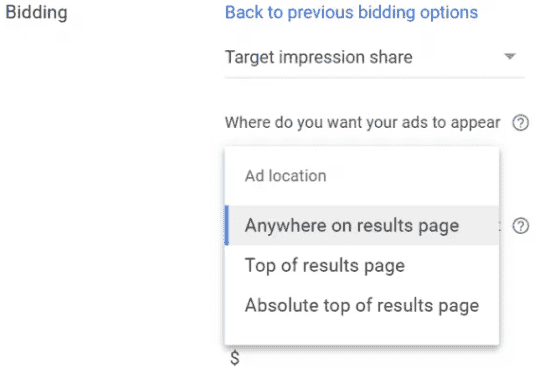
If You Want Target Search Page Location: Bidding Strategies
This type of strategy is also called the portfolio bid strategy automated bidding strategy across multiple campaigns. In this case, your ad shows the top of the page SERP (Search engine result pages). This bidding strategy increases brand awareness by having your ad impressions and also increase the CTR.
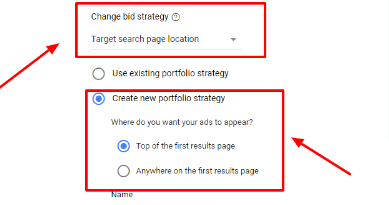
How does it work
This type of strategy works by targeting the Search Network Only campaign. It provides an active campaign, ad group, and keywords. It takes control of keyword-level bids on top of the page SERPs to establish the daily budget for the campaign.
Target Search Page location bidding is not suited to dynamic search ads. Inactive, The reasons behind, We can not be involved in keywords to dynamic search ads.
Target Search Page Location Bidding strategy automatically increases and decreases bids and your ads show the top of the first results page, anywhere on the first results page. We can make it According to your setting ads position.
If You Want Target Outranking Share: Bidding Strategies
Target Outranking Share is a portfolio bidding strategy as the name itself suggests outranking pickup competitor domain, In this bidding strategy, your ad outranks another domain.

How does it work
This type of bidding strategy is to work on Search Network Only. We can target only one domain to outrank each bidding strategy. We can set the maximum bid as well as the percentage of time to outrank. So that you can control the budget too much and Max. CPC bid limit.
To Google Search Ad Campaigns Network Auction insights report provides 5 different Statistics:
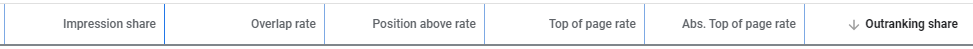
If you check to outrank the bidding strategy go to the Ad groups option and check the auction insights report we find out the competitor Quality Score and outrank share, top of the page, the absolute top of the page rate, position above the rate, overlap rate, impression share. Which helps you outrank the competitors.
Advanced Level Bid Strategies:
- Enhanced CPC
- Define Average CPA
- Enhanced CPC– Enhanced Cost Per Click promotion you can get more conversions than manual budding, If you feel that clicks are coming on your website from a manual bidding strategy, you can be getting fewer leads, signs up, and conversions, then you can go Enhanced CPC strategy, works by automatically for you.
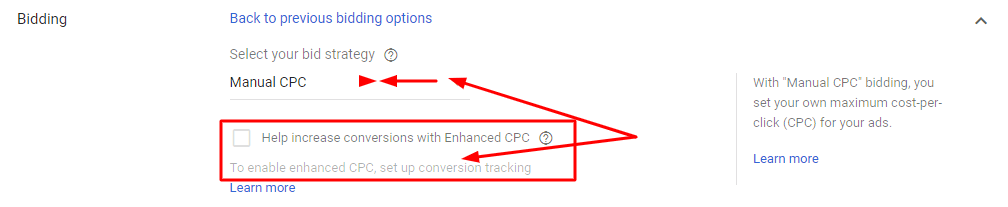
- Let’s see how we can reach the client and what’s data signal smart bidding strategy is like.
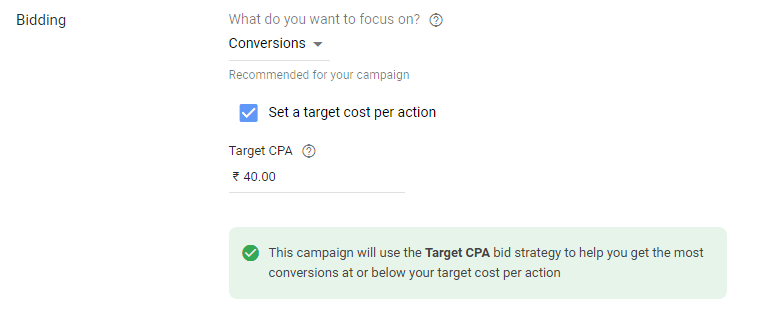
Bid Strategy: Choose How you would like to set bids for your ads
- Average CPA– Total Cost of the Conversions divided by the Total Number of Conversions
For Example, If your ad gets 3 conversions, Of which one has cost 1$ and the other is 2$ or 3$, then Google account your average CPA(cost per action) is 2.00$.
Can this Impact How can you Reach Potential Customers-
- Geo-Target
- Demographics
- What time are coming online
- What language is writing and reading
- What device are using on
- What browser are using
What are flexible bidding strategies? Understanding flexible bidding strategy
- A flexible bid strategy is a mix of automated bidding and manual bidding. You can easily maintain and customization and make the best use of the automated bidding
- Here is the Download, an account in Google Ads Editor, to apply campaign ad groups, and keywords individually in bulk, the account applies the Flexible bid strategies, you can make the following changes copy and paste and import items with flexible strategy.
- View the click link for more details Manage bid strategies in Google Ad Editor
Understanding ad-extension: Step by Step
The Ad extension is the extra pieces of information about your profession/business phone number, address, Location, links, make use of improving specific pages on your sites. Ad extension helps your ad greater visibility and the best performance of your text ads which individually search on Google responsive search ads
Different Types of ad-extensions
- Sitelink Extensions
- Callout Extensions
- Call Extensions
- Promotion Extension
- Price Extensions
- Structured Snippet Extensions
- Location Extensions
- App Extensions
- Message Extensions
Understanding and adding ad extensions to our Campaign
Sitelink Extension:
Apart from the landing page, you can add more links under the advertisement to promote other deep links. It’s the way to increase the CTR of your ads
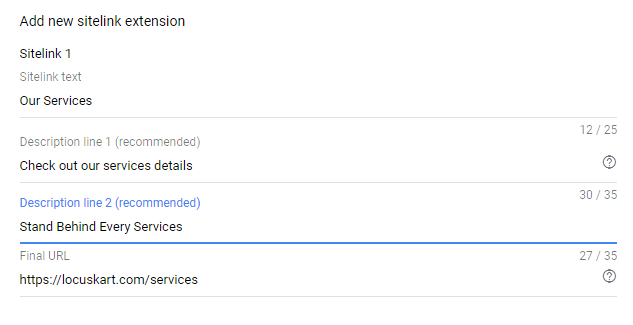
How to show Sitelink
If you keep less than 2 links won’t your ad show with site links? We need a minimum of 2-links to serve an ad. Sitelink shows the depending on the device, position, and other factors. When your site link appears on the computer with one of your ads.

These site links are in a carousel format side by side in a single line with relevant pages and deep links as well as your product and services which you want to give your customer. Your ad may have up to 6 links. Sitelinks appear on the same line or can fill two lines of your ad. You may show at least 8 site links on a computer, tablet, or mobile device.
Callout Extensions:
- Callout extension ad group and campaign level.
- We can promote a special offer for the company, and promotion of upcoming unique features, like free shipping, cash on delivery or 24-hour customer support services, etc.
- 25-character limit
- Modify the callouts for Mobile
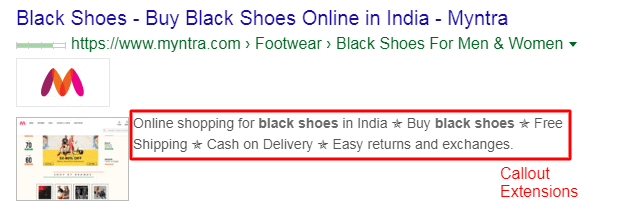
How to Make Callouts
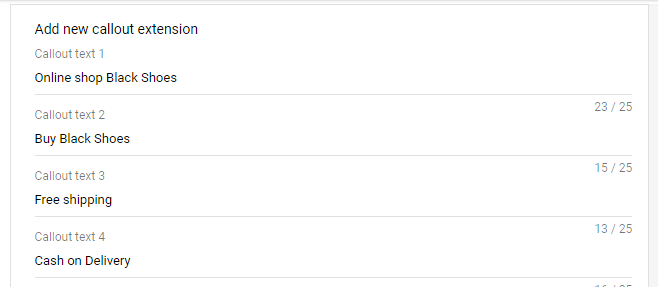
Once you create a callout extension, it is eligible to show your ad on a computer or mobile device. With callout extensions, you can show up to 10 callouts in addition to the text of your ad, depending on the character spacing, browser, and device you are using.
Call Extensions:
- In the Call extension, you can add a phone number to your ads.
- We can increase the CTR click-through rate own ads and also other benefits customers directly call you.
- Only then, We can set up a business phone number where your professional can take the call.
- Easy conversion tracking this available on the Search network only.
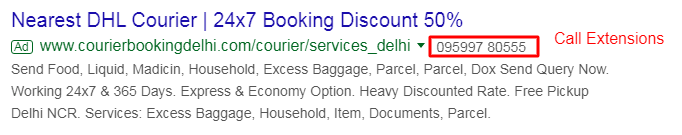
Promotion Extension:
Create promotional extensions, to show off special offers with sales and your advertisements.
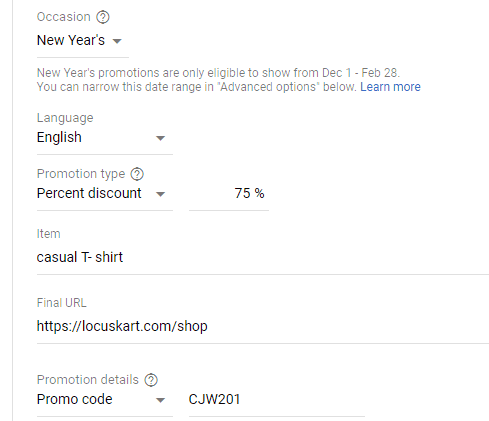
Promotion extensions make your offer stand out so that potential customers can identify great deals and generate new sales for their business.
Price Extension:
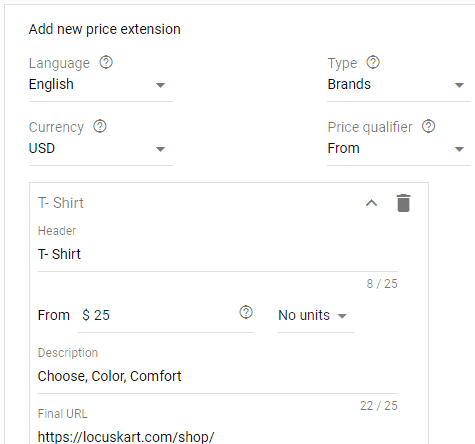
Price extension can add more value by engaging a large exposure to your type of category services and products in adding your advertisements and directly interests people to items on your site.
Structured Snippet Extensions:
- It’s very similar to a callout extension. Structured snippet a parent category of callout
- You can choose from a list of predefined headers (Amenities, Brands, Courses, Degree programs, Destinations, Featured hotels). Information about your product, context, and more
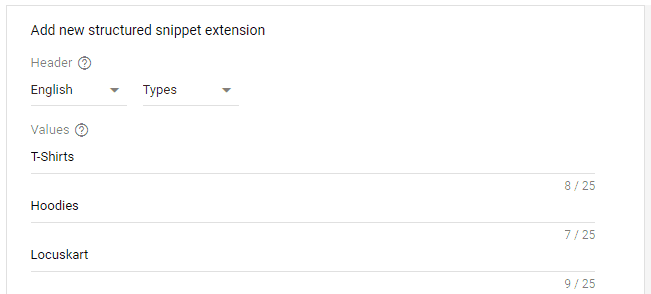
- Support the description as a value, to add the specific.
- This can show up to 2 headers at a time
- Finally, Structured Snipped uses practical product and service Information with responsive search ads
Location Extensions:
- Location extension can assist find out the location of your business, your address, a map of your location, and your distance
- Location extensions can add a phone number or call button. In this case, customers can easily call your business.
- You can add a specific location
- Use Google My Business account
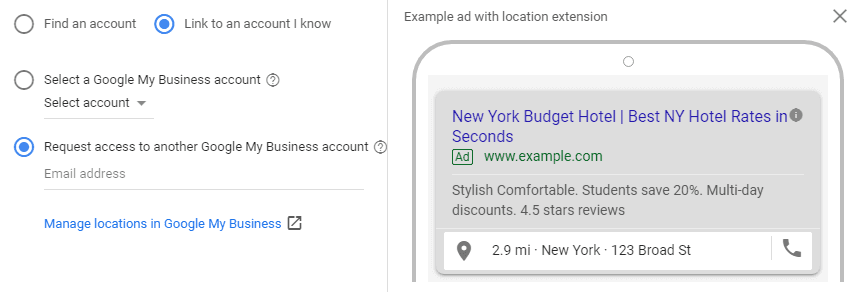
App Extensions:
Application extensions make it free you link your text ads to your mobile or tablet application. People either click on your ad title to go to a link to your site or to your application.
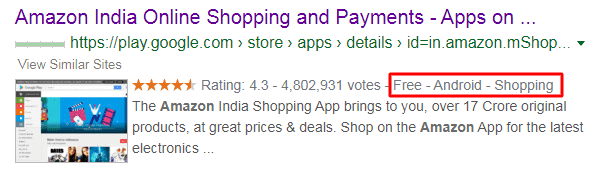
Message Extension:
Let Customer sends a text message to your business from the tab who see your ads on mobile devices. We can set up free message extensions for your text ads on Search Network. After that, We can reply to customer text messages to deal with your phone number or email address.
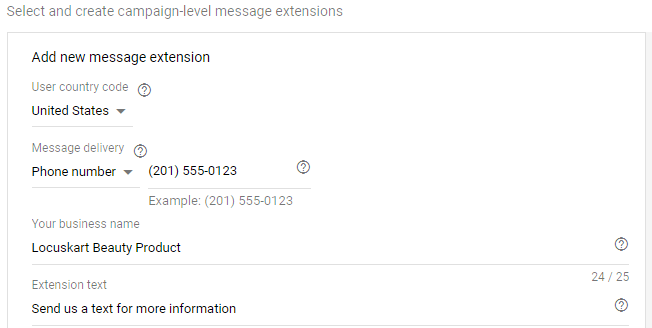
Understanding the Ad Rotation Settings:
The ad rotation means we can understand the relationship between the ads and ads groups, search terms, keywords, devices, etc
AdWords will automatically rotate your ads in its ad group on the Search and Display Networks.
About the ad rotation setting, If we have multiple ads within an ad group, the ad will be rotated, while your account cannot be shown more than one ad. Powered by Google’s machine-learning technology
How does it work
If we have four different ad groups inside the ad groups and also have keywords. These four ads have a similar level to the organizations, which have sequence level 20 keywords Which means these keywords would have triggered any ad in the total desk writing keyword.
For Example: If you have 20 keywords total search volume of 5,000 for this ads group relationship has a lot of searches determined by your keywords ads search terms, all operate at the same level series that would trigger depending on your daily budget. So when we choose an ad rotation setting google favoring add one. We had the best performance, Ads likely to attract more clicks, CTR, and Conversions. You are using a smart bidding strategy to be displayed more often in the ad auction than other ads in the ad group.
Understanding the Ad-Scheduling:
You want your advertisement to show at that time when the customer is thinking of searching online. You can set the time schedules campaign is performed during a time and during different times of the week.
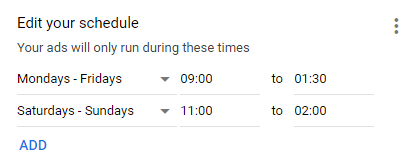
How does it work
- Shows referring to specific hours or days of the week want to show their advertisements.
- We can set the bid adjustment, increase and decrease adjust specific times and days.
By default, Your Google ad campaigns are scheduled to show ads throughout the day. This means, that your ads are eligible to appear per calendar day. Recognize that if anyone searches for your keyword at the specified time of day you are going to not show your ad.
Understanding Keywords:
Finding relevant keywords
Using the keyword planner tool
Adding keywords in ad-group
Using keywords in ad-group– Learn More click the link_ PPC on Google
Understanding types of keywords
Board, Phrase, exact, synonym and negative
Examples of types of keywords and responsive search ads
keyword-match-types
Learn More- Understanding the “keywords-match-types“
Go Away Keywords By Landing Page:
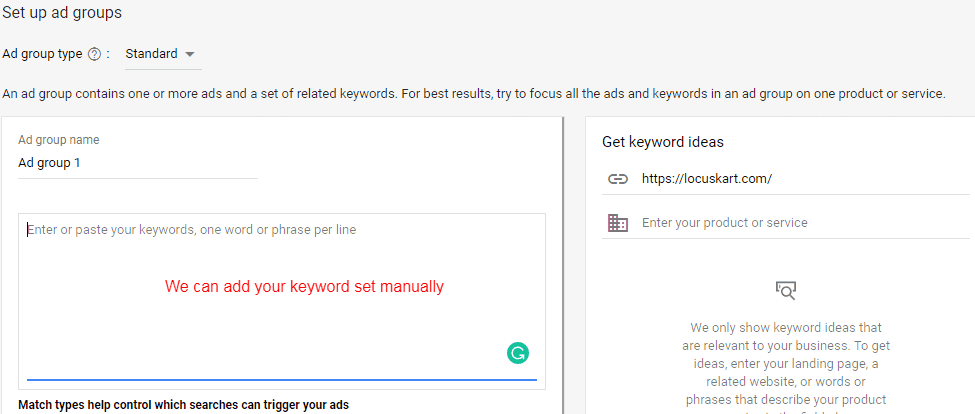
Creating ads:
- Understanding ad Metrics
- Display and Destination/Final URL
- How to write a compelling ad copy
- The best and worst example of ads Creating responsive search ads
#- Use your page keywords in the title and first line description to increase relevance and therefore quality score
#- Be relevant, Match the description to the headline and also, match your landing page and create your ad-responsive search ads
#- We can provide at least 8-10 headlines to your ad to increase the performance highly relevant. We must be an ad that includes at least 5 headlines that don’t repeat a similar phrase. If you need the best practices to create responsive search ads.
#- Remember that point, We are targeting the keywords in two headlines. Sure We have the last three and other headlines shouldn’t include your keywords.
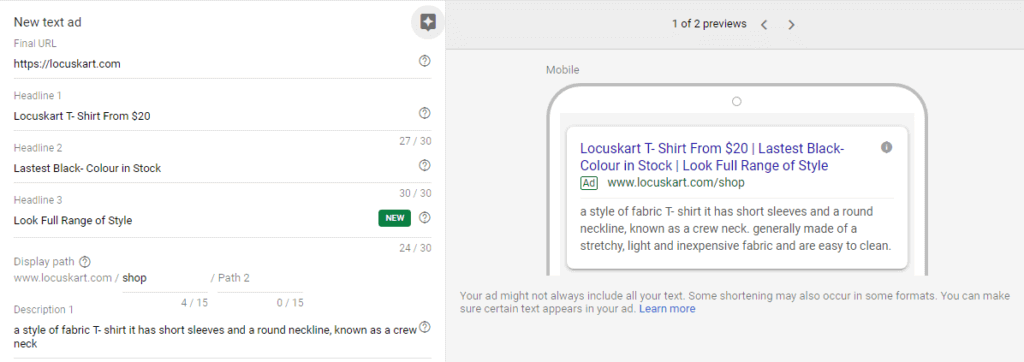
#- We provide at least 2 descriptions relevant to your ads
#- Keep in mind the domain name must be the same in both the Final and Display URL
#- We can add a full stop first Description end, Which increases the chance of landing on Google’s First Page
Pro Tip:
Good CTR Google Search campaign ads are about 2%.
Don’t add many keywords in a single ad group if have quality score is good then your ad position is also good which depends on your ad relevancy. First, you need to maintain relevancy and responsive search ads.
It depends on Max. CPC, Quality Score, Ad Rank, Ad Relevancy, etc
Also, Read- “PPC on Google” Google AdWords Overview- Inorganic Search Result



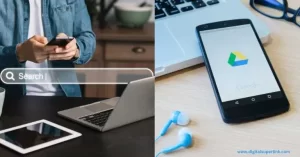

Pingback: "PPC on Google" Google AdWords Overview- Inorganic Search Result
The when I just read a weblog, I really hope it doesnt disappoint me around this place. Come on, man, It was my replacement for read, but When i thought youd have something interesting to say. All I hear is often a bunch of whining about something that you could fix in case you werent too busy seeking attention.
Like!! I blog frequently and I really thank you for your content. The article has truly peaked my interest.
Pingback: 10 Secrets to Successful Google Ads Campaigns for 2024.