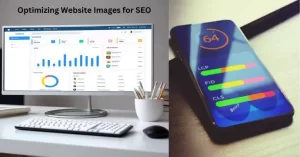This comprehensive article will show you how to make the most of Google’s “People Also Search For” section, complete with tips and tactics to improve your SEO.
Google’s “People Also Search For”
Search engine optimization (SEO) is an ever-evolving field. What worked a few years ago might not be as effective today.
To stay ahead of the curve, smart marketers and content creators need to pay close attention to subtle shifts in how search engines operate and tailor their strategies accordingly.
One significant yet often overlooked element is Google’s “People Also Search For” (PASF) Feature.
What Is “People Also Search For”?
Frequently, a box branded “People Also Search For” appears above the first set of results when you enter a search term into Google.
A list of relevant search phrases that other users have looked up during comparable queries is displayed in this box.
These seemingly straightforward recommendations are informational mining operations providing light on your target audience’s deeper concerns, interests, and intentions.
Why Does PASF Matter for SEO?
The PASF feature offers crucial benefits for your SEO efforts:
Uncover Unmet User Intent: Traditional keyword research may identify primary search terms, but PASF reveals the subtle nuances of what people are seeking.
It shows you not only what they search for, but the context and related aspects they consider during their decision-making process.
Identify Content Gaps: The queries surfaced in PASF highlight potential content areas your website might be missing. This offers fantastic fuel for new blog posts, landing pages, product descriptions, or FAQ sections.
Improve Semantic Connections: By intelligently incorporating PASF terms within your content, you strengthen the semantic connections between your pages and search queries. This signals to Google a deeper understanding of the subject, helping your search rankings.
Expand Long-Tail Keyword Targeting: PASF often uncovers valuable long-tail keywords- more particular expressions with lower look volume but higher transformation potential. This permits you to attract a more targeted, engaged audience.
Optimize for Featured Snippets: PASF queries sometimes explicitly call for brief answers that could potentially net you a coveted highlighted snippet spot, increasing your content’s visibility.
How to Leverage Googles People Also Search For
Here’s how to best capitalize on this vital data:
- Manual Exploration: The simplest approach is to start with your primary keywords. Conduct searches on Google, scroll down, and examine the PASF suggestions. Note down recurring queries or variations on your central theme.
- Dedicated Tools: Several SEO tools and extensions specialize in pulling and analyzing PASF data. Consider exploring these:
- [invalid URL removed]
- Keywordtool.io
- SEMrush
- Ahrefs
- Surfer SEO
3. Important Optimization: Carefully incorporate your gathered PASF insights into both new and current material.
- Subheadings: Use H2 or H3 headings to include PASF queries.
- Body Text: Whenever these terms make sense and are useful, naturally incorporate them. Avoid pushing them into unsafe spaces!
- Meta Descriptions: To better match search intent, include relevant PASF keywords in your meta descriptions.
Answer Questions Directly: If the PASF boxes feature direct questions related to your niche, ensure your content explicitly answers them in a well-structured format.
Examples
Let’s illustrate these concepts with scenarios:
Scenario 1: Local Coffee Shop
You manage a coffee shop’s website. Your primary keyword is “best coffee in [your city]”.
- PASF reveals queries like:
- “coffee shops with outdoor seating [your city]”
- “unique coffee drinks [your city]”
- “coffee shops open late [your city]”
Actions: You realize you would like to highlight your patio on your website, promote specialty beverages, and potentially adjust your hours if competitors stay open later.
- Scenario 2: Software Company
- Your company develops project management software. Your main keyword is “project management tools.“
- PASF suggests:
- “project management tools for small teams”
- “free project management tools”
- “project management tools vs. spreadsheets”
- Actions: You should consider content comparing your software to spreadsheets, targeting smaller teams, and perhaps developing a free trial or freemium version.
Important Caveats
Dynamic Nature: PASF results are context-sensitive and change frequently. Don’t treat them as static.
Search History Impact: Personal search history can slightly influence PASF suggestions.
Tool Limitations: Tools that automate PASF extraction have limits. They still require human judgment and analysis.
FAQs of Googles People Also Search For
General Questions
Q: What exactly is Google’s “People Also Search For” (PASF)?
A: PASF is a feature on Google’s search engine results pages (SERPs) that displays additional search queries related to the user’s original search. It offers valuable insights into the natural flow of how people explore a topic.
Q: Why is PASF important for my website’s SEO?
A: PASF helps you: Uncover deeper user intent beyond just main keywords. exclamation Google Search didn’t find relevant content. Consider researching further to assess the statement.
Find content ideas to address your audience’s interests.
Strengthen your content’s semantic relevance.
Target valuable long-tail keywords.
Optimize your content for a chance to appear in featured snippets.
Q: Where do I find PASF suggestions?
A: You’ll see them after you perform a Google search, either: After clicking on a result or returning to the SERP
As you scroll down on mobile search results
Identifying and Using PASF Insights
Q: How do I find relevant PASF suggestions for my niche?
A: There are two main ways: 1. Manually: Perform targeted Google searches using your core keywords and examine the PASF boxes. 2. Tools: Dedicated SEO tools, such as the ones mentioned in the previous guide, can automate PASF extraction and analysis.
Q: Should I include all PASF terms in my content?
A: No. Prioritize including PASF terms that naturally fit the context of your content and serve your audience’s informational needs. Avoid keyword stuffing.
Q: Can I target PASF keywords to rank higher in search results?
A: Yes! The strategic inclusion of PASF keywords is linked to improved search rankings by better aligning your content with search intent.
Things to Keep in Mind
Q: How often does PASF update?
A: PASF updates frequently and adapts based on current search trends and user behavior.
Q: Does my previous search history affect PASF results?
A: Yes, to some extent. Google may personalize PASF results based on your search history to make suggestions more relevant to you.
Q: Do PASF terms guarantee a featured snippet?
A: They do not promise a featured portion. But answering PASF questions effectively can increase your chances of seeing your name in the coveted highlighted response box.
Also, Read- “Search Engine Crawlers”: How to Get Higher-Quality Search Results
Also, Read- Google Introducing Circle to Search: Improve the Search Experience