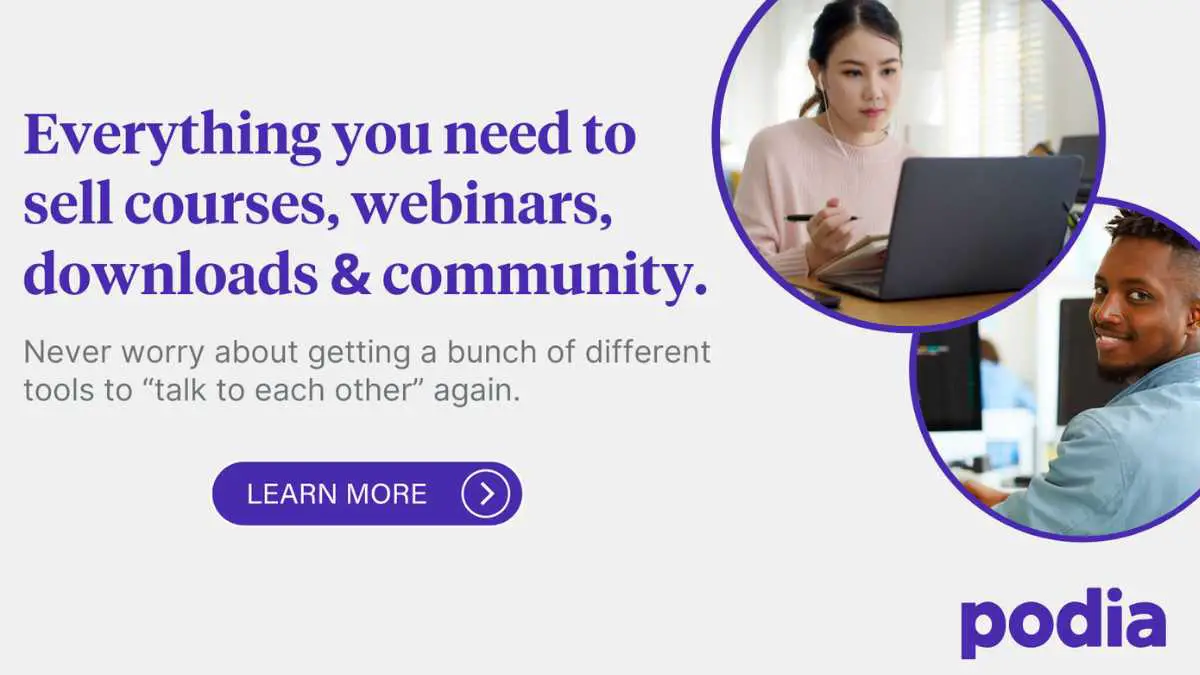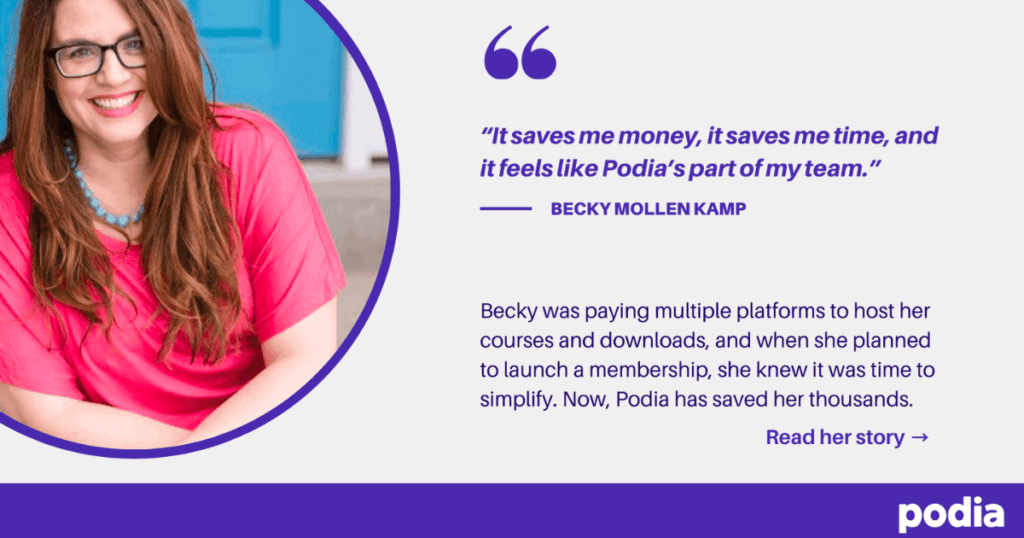Podio is a cloud-based project management tool and collaboration tool designed to help businesses streamline their workflows, automate their processes, and manage their teams more effectively. With its customizable workspaces, task management, progress tracking, real-time communication tools, and third-party integrations, Podio offers a wide range of features to help teams collaborate and stay organized.
The platform is particularly popular among businesses that value flexibility and customization in their project management processes. Founded in 2009, Podio is now used by thousands of teams and organizations around the World.
Click Here: Get your Free Account
Here’s an outline of Podio Reviews that covers its Features, Pros, Cons, and Pricing.
Features:
Podio is a Project Management Tool and Team collaboration platform that offers a variety of features to help Teams Work more efficiently. Here are Some of its Main Features:
Podio Reviews
- Customizable Workspaces for Projects, Tasks, and Team Collaboration
- Task Management and Progress Tracking
- File Sharing and Storage
- Integration with third-party Tools and services
- Real-time Chat and Communication Tools
- Time Tracking and Reporting
- Automated Workflows and Process Automation
- Mobile App for iOS and Android
1) Customizable Workspaces for Projects, Tasks, and Team Collaboration
Podio provides customizable Workspaces for projects, Tasks, and Team collaboration. Users can create their own workspaces to fit their specific needs and organize Tasks and projects in a way that works best for them.
2) Task Management and Progress Tracking
Teams can create tasks with Podio, distribute them to team members, and monitor their progress. Task lists, calendars, and timelines are just a few of the tools available on the platform for Managing and Tracking work.
3) File Sharing and Storage
Users of Podio can save and exchange Documents, Files, and other kinds of Content with other Team members. Users can create Folders and arrange their Data for Quick access, and Files can be Uploaded Straight to the platform.
4) Integration with third-party Tools and Services
Several third-party programs and services, including Google Drive, Dropbox, and Salesforce, are integrated with Podio. Teams may optimize their workflows and use the tools they prefer due to this.
5) Real-time Chat and Communication Tools
Team members can remain in touch and work together more efficiently with Podio’s real-time chat and communication tools. Users can post comments on assignments and projects as well as have one-on-one or group conversations.
6) Time Tracking and Reporting
Users of Podio can track the time spent on activities and projects and Create reports using that information. Teams can use this to find areas for improvement and to Manage their time more effectively.
7) Automated Workflows and Process Automation
Teams may optimize their Operations and Automate their Workflow using a Number of Automation Solutions available from Podio. Users can design their own Workflow and automate routine Tasks like updating Data or Delivering notifications.
8) Mobile app for iOS and Android
Users may use Podio from anywhere thanks to its mobile apps for iOS and Android. Task management, file sharing, and real-time chat are just a few of the functions that the app provides that are also available on the web-based platform.
Click Here: Get your Free Account
Pros:
Podio Reviews
- Flexible and customizable workspace design
- A wide range of third-party integrations are available
- Easy to use and intuitive interface
- Great collaboration and communication tools
- Offers a free plan with limited features
- Excellent customer support
Here are Some of the Pros of using Podio as a Project Management and Team Collaboration Tool:
1) Flexible and Customizable Workspace Design:
Podio is a flexible solution for managing various projects and tasks because users can design their own workplaces to suit their individual needs. Adding custom fields, workflows, and templates is only one of the customization options available on the platform.
2) Wide range of third-party Integrations available:
Google Drive, Dropbox, and Slack are just a few of the well-known third-party Services and activities that Podio integrates with. Teams are able to use their preferred Tools and Optimize their Workflow as a result.
3) Easy to Use and Intuitive Interface:
Even users of project management software with Experience can easily Navigate Podio’s user-friendly interface. The platform also offers helpful tutorials and documentation to help users get started.
4) Great Collaboration and Communication Tools:
The team collaboration Features provided by Podio include real-time Chat, comments, and File sharing. Teams can Communicate more Effectively and Maintain organization with the help of these Technologies.
5) Offers a Free Plan with Limited Features:
Basic functions including task management, File sharing, and communication tools are included with Podio’s Free plan. For Small teams or individuals that require a simple Project management application, this is a great alternative.
6) Excellent Customer Support:
Users can get assistance from Podio’s experienced and helpful customer support staff with any problems or inquiries they might have. Together with a range of materials, the site also provides a knowledge base, community forum, and support tickets.
Cons:
Podio Reviews
- Limited reporting and analytics capabilities
- Advanced features are only available with more expensive plans
- Can be costly for larger teams
- Some users have reported occasional glitches or bugs
Pricing:
- Start Podio offers a Free Plan with limited features
- Premium plans start at $7.20/user/month for up to 5 users, with additional features and discounts available for larger teams
- Overall, Podio is a powerful project management and collaboration tool that can help businesses of all sizes streamline their workflow and improve their team’s productivity.
- Its customizable workspaces, real-time communication tools, and third-party integrations make it a popular choice for Businesses looking to improve their project management processes.
Here are Some Frequently Asked Questions (FAQs) Related to Podio Reviews:
What is Podio?
Teams may Manage projects, interact, and share information in one area with Podio, a Cloud-based Project Management and Collaboration tool.
What are some common criticisms of Podio?
Some common criticisms of Podio include its limited Reporting and Analytics Capabilities, the High cost of advanced features, and occasional Glitches or Bugs reported by Users.
Is Podio easy to use?
Podio has an amazing user interface that is simple to use and provides a variety of Customization possibilities. The learning curve for advanced Features, however, may be too Steep for certain users.
How does Podio compare to other Project Management Software?
Users can Adapt Podio’s Special Customization options to meet their individual needs. Some Project management Tools, However, might provide more powerful Reporting and Analytics features.
Is Podio Suitable for Large Teams?
Large teams can use Podio, however, the cost can be out of reach. Also, while working with bigger teams or projects, Some users have observed speed concerns with the software.
Does Podio offer a free trial?
Absolutely, Podio gives users access to all of its features during a free 30-day trial. Users have the option to sign up for one of the various price options following the trial time based on their needs.
Conclusion:
Overall, Podio is a flexible project management and collaboration solution with a number of features to increase efficiency. Although some users have reported concerns with the user interface and performance, Users appreciate the flexibility and capacity to design unique workflows. Considering these issues, it is still a well-liked option for companies searching for a customized answer to their project management requirements.
Also, Read- The Ultimate Guide HubSpot CRM For Small Business