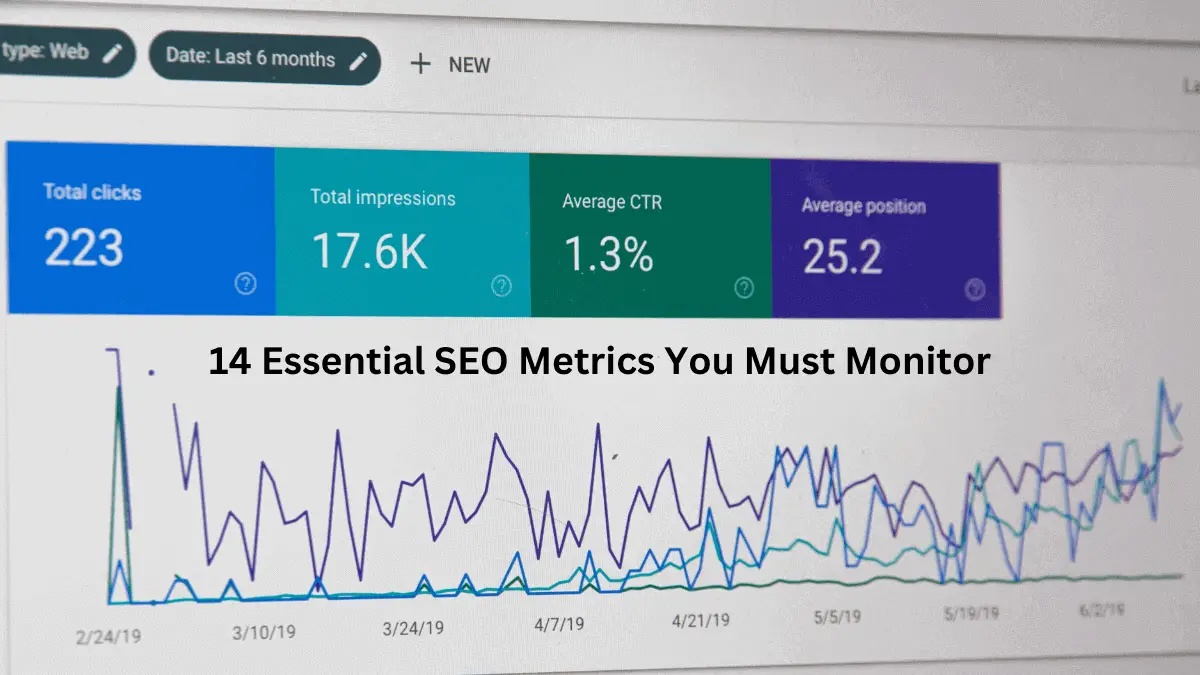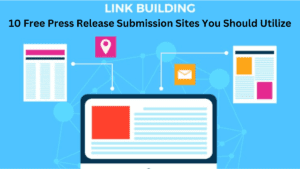It’s crucial to track your SEO stats and success if you’re operating an online business. You do want potential clients and consumers to find you online when they perform relevant keyword searches (SEO Performance Metrics), after all. However, it might be challenging to decide which SEO data and KPIs to emphasize with so many available.
To make sure your website is operating as effectively as possible, we’ll cover the 14 most crucial SEO indicators in this blog post.
These indicators, which range from organic traffic to conversion rates and beyond, can assist you in determining how effectively your website is performing and what adjustments need to be made so that it may rank higher and generate more leads.
1. Organic Traffic
Any website’s lifeblood is organic traffic. It is a crucial sign of the strength of your SEO because it shows how many visitors are coming to your site from search engines.
Although there are various techniques to measure organic traffic, organic sessions are the most crucial indicator. This counts the number of times search engine users have accessed your website.

It’s crucial to monitor organic traffic over time to assess how well your SEO is working. It may be a sign that something is wrong with your SEO approach if you see a sudden decline in organic traffic.
2. Referring Domains
Referring domains are the number of unique websites that link back to your website. This metric is important because it tells you how many external sources consider your site valuable and trustworthy enough to link to it.

Every new referral domain indicates that you have produced high-quality content others want to share, making them an important SEO success factor.
Referring domains in Semrush refers to the number of unique domains that link to a website. This is a crucial metric for SEO and backlink analysis as it indicates the number of sites that are linking to a website, and can impact its search engine rankings.
For example, if website A has 100 backlinks from 10 unique domains, it means there are 10 referring domains to website A. This is a stronger indication of quality backlinks than having 100 backlinks from only one domain, as it shows that multiple websites are linking to website A.
Here is a step-by-step guide for analyzing referring domains using SEMrush:
Create an account: Sign up for a SEMrush account and log in.
- Add your website: Enter your website’s URL and click the “Add property” button.
- Go to Backlink Analytics: Navigate to the “Backlink Analytics” tab in the left-side menu.
- View Referring Domains: Here, you can view a list of all the domains that link to your website.
- Filter Referring Domains: Use the filters to refine the list of referring domains, such as by date range, link type, or domain rating.
- Analyze Referring Domains: Review each referring domain and decide if it’s a high-quality domain or if it may harm your website’s reputation.
- Monitor Referring Domains: Repeat the process regularly to keep track of new referring domains and monitor for any low-quality domains.
Note: Having high-quality referring domains can improve your website’s credibility and search engine ranking, so it’s important to regularly monitor and maintain the quality of your referring domains.
3. CTR by SERPs- Search Results Pages
The most crucial SEO indicator to track is the click-through rate (CTR) from the search results page. This indicator tracks the frequency with which searchers who see your website in the results click through to visit it. A high CTR from the search results page shows that users find your website to be relevant and engaging.
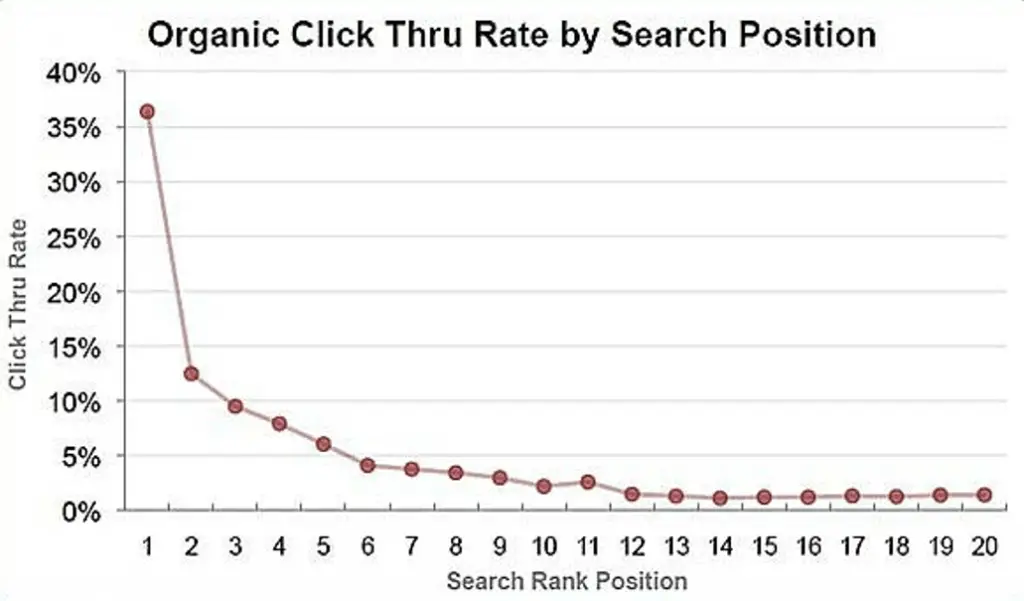
On the other hand, a low CTR can suggest that your website needs work. Your title tags, meta descriptions, and even the placement of your listing in the search results can all have an impact on your click-through rate (CTR) from the search results page.
To enhance your performance, it is crucial to carefully monitor your CTR and make adjustments as necessary.
4. Ranking Position and Visibility in SERPs
The position of your website in search engine results pages (SERPs) is one of the most important SEO metrics. It directly affects your website’s traffic and visibility.
Several factors influence your ranking position, including the quality of your website’s content, the number and quality of your backlinks, and your website’s overall authority.
Monitoring your ranking position is essential for any effective SEO campaign. There are several tools you can use to do this, including Google Search Console and Moz’s Rank Tracker.
Keeping an eye on your competition is also important. You can use tools like SEMrush and SpyFu to track their rankings and see where they’re outperforming you.
Here are the steps to check the ranking position and visibility in SERPs using SEMrush:

- Log in to Semrush and go to the “Position Tracking” tool.
- Add your website to the tracking list by entering the domain name and selecting the search engine and location.
- Wait for Semrush to analyze your website’s ranking position and visibility in the SERPs.
- View the ranking report which shows the current ranking position of your website for selected keywords and the changes in ranking position over time.
- Check the visibility score, which is a metric that shows how visible a website is in the search engine results pages (SERPs).
- Analyze the ranking data and visibility score to identify trends and opportunities for improvement.
- Make changes to your website’s content and backlink profile to improve its ranking position and visibility.
Note: Repeat steps 4-7 regularly to track your website’s progress in the SERPs and make informed decisions about your SEO strategy.
5. Bounce Rates and Dwell Time of SEO Traffic
Your SEO traffic’s bounce rate and dwell time should be the first measure you keep an eye on. The percentage of visitors who abandon your website after only reading one page is known as your SEO traffic’s bounce rate. The length of time a visitor stays on your website is known as dwell time.
Low stay time and a high bounce rate may indicate that your content isn’t what searchers are seeking. It might also indicate that your website isn’t user-friendly or that it doesn’t load effectively.
For your SEO visitors, if you notice a high bounce rate and a poor dwell time, you’ll need to conduct additional research to identify the issue and resolve it.
6. Index Coverage Errors
With the Index coverage errors metric, you can check to see if Google was able to index your website correctly. It shows any issues relating to URLs that Google attempted to crawl but was unable to find or access your content for some reason.
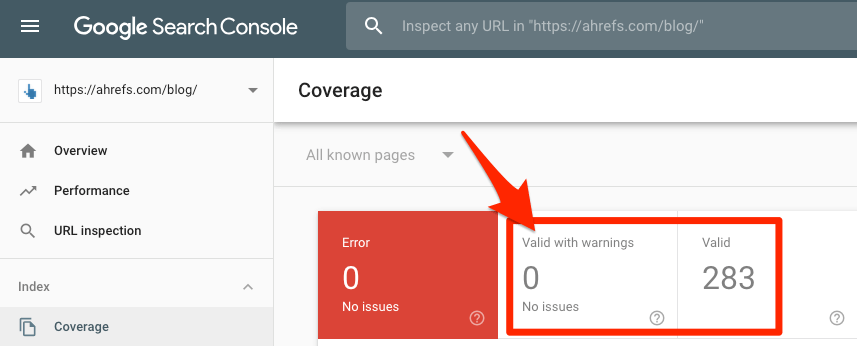
This could be due to technical setup issues like robots.txt blocks, incorrect HTTP status code responses, and blocked pages to which you need access rights. When any of these occur, Google won’t be able to add new content from your site to their search engine.
Index coverage errors in the new Google Search Console describe problems that stop Google from indexing a website’s content.
This may involve problems like crawl errors, URL restrictions, or missing metadata. Correcting index coverage issues can increase a website’s visibility in Google search results and ensure that users can access all relevant pages.
7. Core Web Vitals
Core Web Vitals reports give you a detailed overview of how well your site is performing in terms of key user experience metrics.
These include loading, interactive, and visual stability – which are all important factors when determining the overall usability of a website.
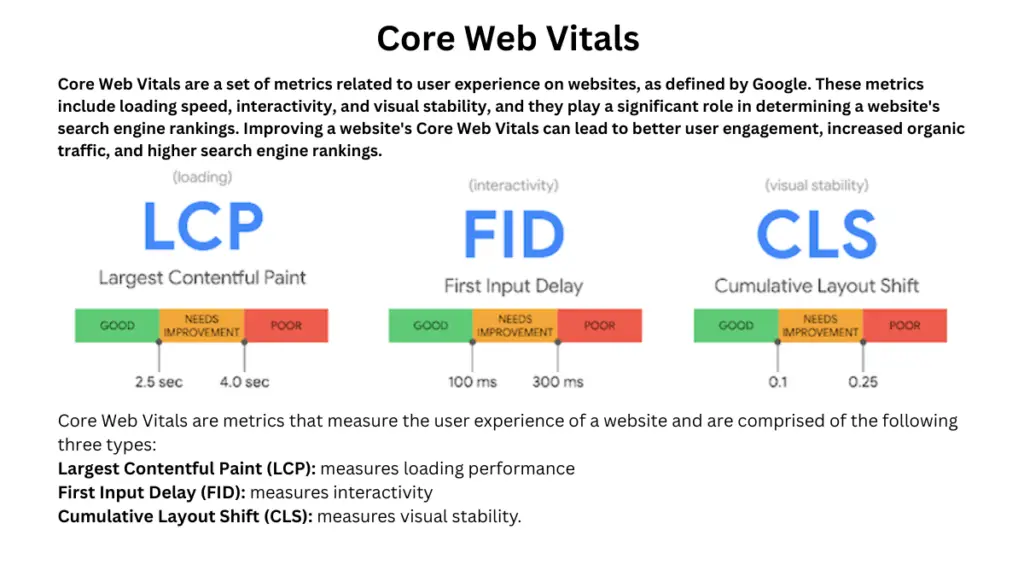
Core Web Vitals helps you identify potential performance issues and helps inform you what changes you can make to improve the user’s experience.
Tracking this metric will ensure that users have a smooth and pleasant experience on your site, helping to increase dwell time and lower bounce rates.
8. Backlink Profile Strength & Velocity.
Backlinks are one of the most important factors in an SEO strategy. This metric looks at the overall health and strength of your backlink profile and the velocity of links being created.
Keeping a close eye on the quality and quantity of backlinks can help improve your organic rankings and increase website visits.
Regularly monitor links to assess if any link-building campaigns you’ve implemented are having a positive impact on your search engine rankings.

Here is a step-by-step guide for conducting a backlink audit using SEMrush:
Create an account: Sign up for a SEMrush account and log in.
- Add your website: Enter your website’s URL and click the “Add property” button.
- Go to Backlink Analytics: Navigate to the “Backlink Analytics” tab in the left-side menu.
- View Backlinks: Here, you can view all the backlinks pointing to your website.
- Filter Backlinks: Use the filters to refine the list of backlinks, such as by date range, link type, or domain rating.
- Analyze Backlinks: Review each backlink and decide if it’s a high-quality link or if it may harm your website’s reputation.
- Remove Harmful Backlinks: If you find harmful backlinks, reach out to the website owner and ask them to remove the link or use the “Disavow Links” tool in the Google Search Console.
- Monitor Backlinks: Repeat the process regularly to keep track of new backlinks and monitor for any harmful links.
Note: Keep in mind that Google may penalize websites for having too many low-quality or spammy backlinks, so it’s important to regularly check and remove any harmful links.
9. Crawlability Metrics & Indexing Issues Analysis.
Crawlability metrics give you information on how web crawlers are interacting with your website and whether there are any potential indexing problems.
The ratio of the number of pages that have been crawled to the total number of pages is the key metric to focus on.
Pay close attention to any crawl problems or warnings as they may prevent your web pages from being properly indexed and, as a result, from showing up in search engine results.
To get the best organic rankings, these problems should be resolved right away.

Create an account: Sign up for an Oncrawl account and log in.
- Add your website: Enter your website’s URL and set up a new crawl.
- Analyze Crawlability Metrics: Oncrawl will provide you with a comprehensive report on crawl ability metrics, including the number of pages, crawled, server response codes, and crawl rate.
- Review Indexing Issues: Oncrawl will also identify any indexing issues, such as pages with duplicate content, blocked pages, and pages with low content relevance.
- Fix Indexing Issues: Use the information provided by Oncrawl to fix any indexing issues, such as fixing duplicate content or unblocking pages.
- Monitor Progress: Repeat the process regularly to keep track of your website’s crawl ability and indexing and make sure any issues are being addressed.
Note: Keeping your website crawlable and free of indexing issues is crucial for ensuring that search engines can effectively crawl and index your website’s pages, which is important for ranking higher in search results.
10. (KD) Keyword Difficulty and Keyword Search Volume
- KD (Keyword Difficulty) KD is a measure of how difficult it is to rank for a specific keyword in Google. A keyword with a score of “0” is not difficult to rank for, whereas a term with a score of “100” is highly difficult to rank for. You will need to put in more effort to rank for a term with a higher KD score.

Unfortunately, there isn’t a perfect method for determining KD. To give you a general idea of how challenging it will be to rank for a particular keyword, there are a few techniques.
One approach is to just enter the keyword into Google and browse the results. It will be challenging to outrank the first page of results if they are all from high-authority websites (such as Wikipedia or Forbes).
Utilizing a tool like Moz Keyword Explorer or SEMrush Keyword Difficulty Tool is another option. Based on variables like the number of searches per month and the number of results on the first page, these tools will assign you a difficulty score.
- Search Volume.
The number of monthly searches for a certain keyword in Google is known as the search volume. The more visitors you could potentially obtain by ranking for a given keyword, the higher the search volume.
11. Conversions and Keyword Return Rate from SEO Traffic
To make sure that your internet marketing strategies are successful, you need to regularly analyze a variety of crucial SEO indicators.
The keyword return rate, which calculates the proportion of users who click on your website after typing a specific keyword into a search engine, is one of the most crucial SEO indicators.
Conversions from SEO traffic, which counts the number of people who perform a desired action on your website (such as completing a purchase or subscribing to a newsletter) after finding it through an organic search, are another crucial metric.
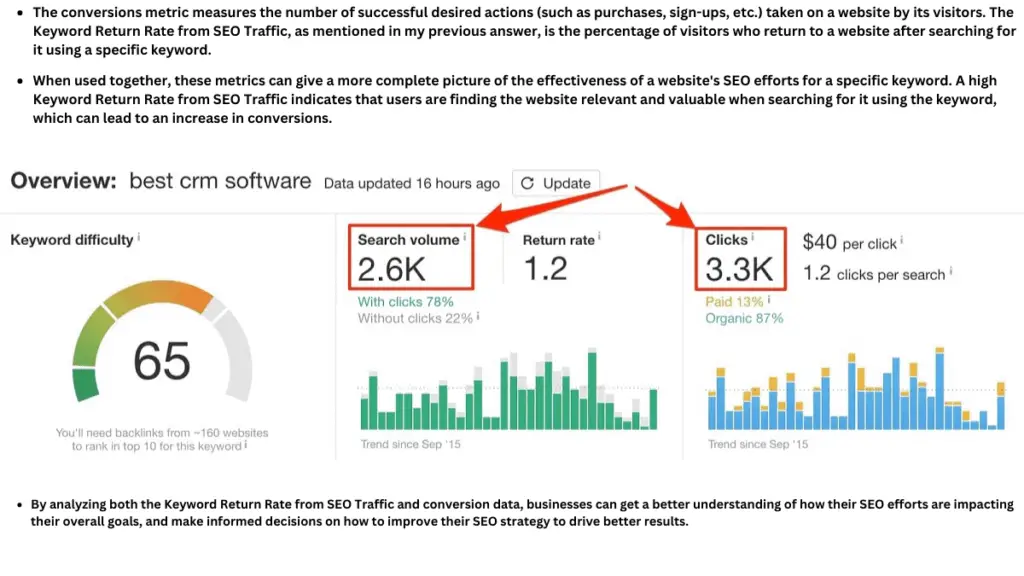
Simply divide the number of searchers who click on your website by the total number of searchers that used that keyword in a search engine to determine your keyword return rate.
Your keyword return rate would be 10%, for instance, if 100 people entered the phrase “shoes” into a search engine and 10 of those people clicked on your website.
Similar to this, divide the number of visitors who complete a desired action on your website by the total number of visitors who found your site through an organic search to determine your conversion rate from SEO traffic.
Both keyword return rate and conversion rate from SEO traffic are important metrics to monitor as they can give you insights into how well your website is performing in terms of both visibility and usability.
If you notice that your keyword return rate is low or that few visitors are converting into leads or customers, it may be time to make some changes to your website or adjust your SEO strategy.
12. Number of Indexed Pages
One of the most important SEO indicators is the number of indexed pages since it shows you how many pages on your website are being found and indexed by search engines.
This measure is crucial since it might reveal whether or not your website is being effectively crawled and whether or not all of your pages are being indexed.
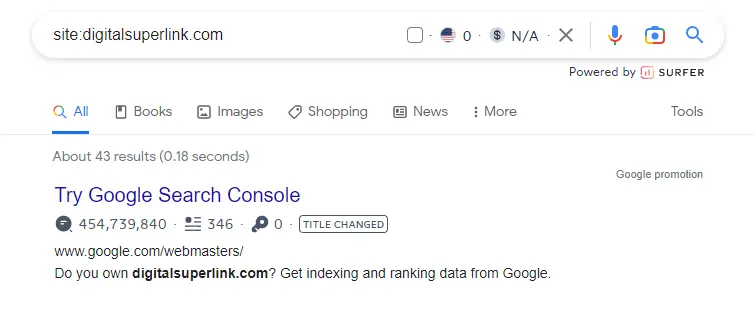
This measure can be used to monitor development over time and determine whether the number of indexed pages is rising or falling.
One of the most important SEO indicators is the number of indexed pages because it indicates the proportion of your website’s pages that search engines have discovered and indexed.
This measure is significant since it can help you determine whether your website is effectively crawled and if all of your pages are being indexed.
The number of indexed pages can be monitored using this measure to determine whether progress is being made over time and whether it is rising or falling.
Simply type “site:yourwebsite.com” into Google to find out how many pages of your website are now indexed.
Google will then provide this information. You may use a program like Google Analytics to track this metric over time and gain specific knowledge of how many pages are being indexed daily.
13. User Engagement
One of the most important SEO indicators you need to track is user engagement. You can determine how effective your website and content are at luring and keeping visitors by monitoring user engagement.
- User engagement: is influenced by a variety of elements, including the caliber of your content, the layout of your website, and how simple it is to use. You may learn which areas you need to enhance to keep people coming back by monitoring user engagement.
When assessing user involvement, some of the important indicators to watch for are as follows:

-Bounce rate: This is the proportion of site visitors who quit after seeing just one page. A high bounce rate suggests that either your website is not relevant to users’ needs or that users are not finding what they are looking for on it.
-Time on site: This indicator counts the amount of time visitors spend on your website before departing. An individual is more likely to be engaged on your website the longer they stay on it. If visitors are leaving your website rapidly, it means they aren’t finding what they are looking for.
-Pages per visit: This indicator counts the number of pages visitors view while they are on your website. An individual is more likely to be engaged the more pages they view. People may not be finding enough pertinent content on your website if they are just visiting one or two pages before leaving.
-Engagement rate: Engagement rates are metrics that show how actively your audience is responding to your content. Engaged consumers interact with brands through “likes,” “comments,” and social sharing. The engagement rate is a common indicator used to assess the success of brand activities.
14. Website Health Score
You should use your website’s health score as a metric. The site’s uptime, security, and loading time are among the factors used to determine this ranking.
A high health score means your website is running smoothly and is not likely to experience any major issues.
A low health score indicates that potential problems with your website may occur. Several tools, such as Google Page Speed Insights and Pingdom, can be used to evaluate the overall health of your website.
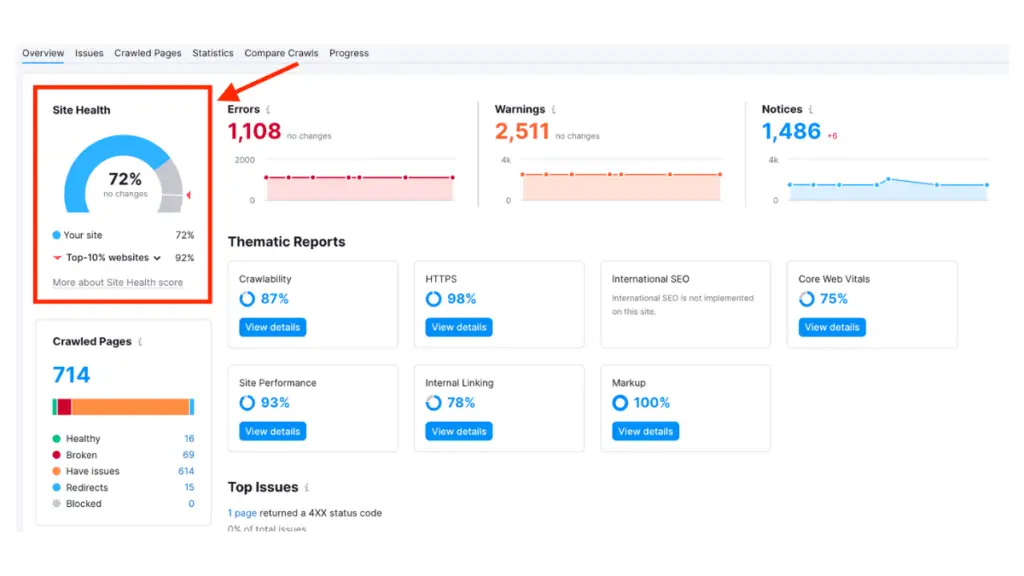
Here is a step-by-step tutorial on how to use SEMrush to determine the Website Health Score:
SEMrush account creation: If you do not already have one, register for an SEMrush account.
Your Website Here: To view the report for your website, use the Domain Overview tool and enter the URL.
Analyze the Website Health Score metric, which is a total index based on several important performance metrics. A higher number signals a healthier website. The score is out of 100.
Analyze each Factor: To view a thorough breakdown of the various elements that go into the score, click on the “Website Health Score.” These elements include technical SEO, the quality of the backlinks, visibility in organic search, and others.
Identify problems and fix them to raise your website’s health score. Based on the study, identify the areas where your website falls short and fix them. A list of technical SEO problems with instructions on how to fix them may also be seen using SEMrush’s Site Audit tool.
By regularly checking your website’s health score, you can make sure that it is user-friendly and search engine optimized, both of which can raise your website’s search engine rankings and increase its organic traffic.
Pro Tip: Search Engine Rankings
It is no secret that SEO is an important factor in any digital marketing plan. After all, if no one can locate a website, what good is it? It’s important to monitor your search engine rankings because of this.
Your rankings can be impacted by a wide range of variables, including the quality of your content and the strength of your backlink profile. But you need to track the correct metrics if you want to stay one step ahead of the competition.
The following are some crucial SEO metrics you should keep an eye on:
- Positions in search results
- Search Engine Visitors
- Keyword Positioning
- Backlink Strength Profile
- Domain Authority
Also, Read- How to Do Search-Engine-Submission in SEO?